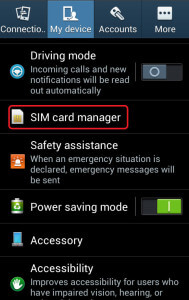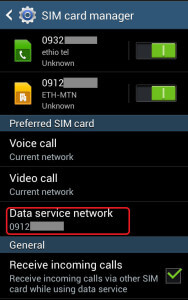Recently, I was having a conversation with a friend who had just arrived in Ethiopia and was having an issue connecting his Samsung Duos to the Internet. Apparently, he has had a few people try it and failed to get it to work. The reason is simple, not only do you have to specify Access Point Names (APNs) but you also have to setup the SIM cards right on such phones with Dual SIMs. Here is a step by step guide on how to do both.
The steps below are for Android Phones but the concept is the same for iPhones too.
Start by going to the Settings > Mobile Networks (or Mobile Data) > Access Point Names > New APN
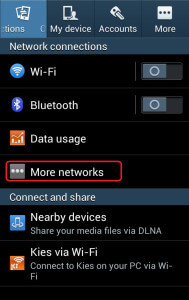
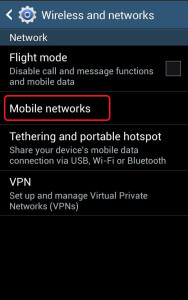
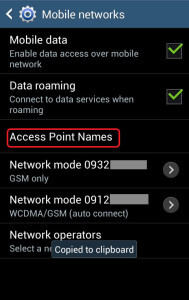

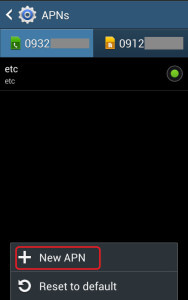
Once here, set the Name, APN, and Username to be etc
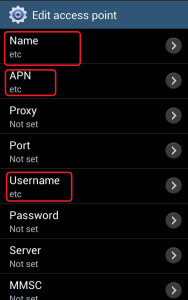
You can leave the rest blank.
Save the APN and you’re ready to go.
If you have a Dual SIM phone, the trick is to make sure that your data SIM is the one with the ETC APN. To set this do the following.
Go to Settings > SIM card manager >Data Service Network
Set the SIM with the Ethio Telecom APN as your Data SIM.
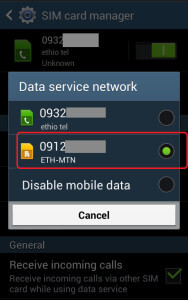
And that’s all you’ll need to do to get it to work right.
If you have any issues or question, drop a comment below and I’ll get back to you.